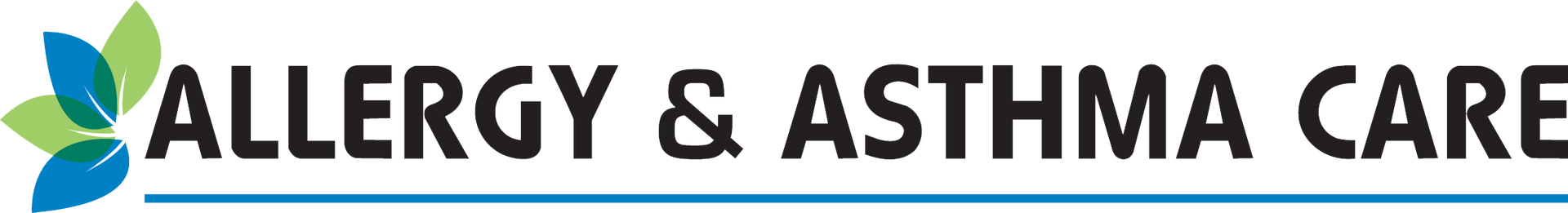Get Allergy and Asthma Relief Today
Board Certified Allergists Serving Both Children & Adults
Accessing Virtual "Televisits"
During the COVID 19 pandemic, we are committed to continuing to provide allergy and asthma care to new and existing patients. We are seeing all new and follow up patients through secure "televisits" visits. Televisits use a secure video link to see and speak with the physicians. There are 3 ways to access televisits 1) from an email link, 2) through the Healow app on your smart phone, 3) through the web portal on a computer.
Accessing a televisit through an email link (easiest!)
You will get 2 emails about each televisit. The first will come on the day that you make your appointment and the second, reminder email will come about 30 minutes before your scheduled appointment time. Both will have links to the visit. It is best to test the link, your browser settings and your microphone and camera settings before the day and time of your appointment. See step-by step instructions (this should work both through a computer or through a smartphone!):
{loadposition email-access-video}
Accessing a televisit through the Healow app on your smart phone
If you have the Healow app, you can easily access the televisit through the app on your smart phone. Be aware, in the Healow app, you will come to a "vitals" page. It is OK to leave all vitals blank and click "submit vitals" and move forward. Note: in the video the sound cuts out when the visit begins. This is a safety/security feature of the Healow app that it does not allow the phone to record sound during a visit. When the visit was being recorded, the sound was working.
{loadposition healow-visit-video}
For help downloading and installing the Healow app:
{loadposition healow-app-video}
Accessing a televisit through the web portal
Lastly, you can access your televisit through the web portal.
{loadposition portal-access-video}